1. Dead links, wrong links, APK doesn't work, etc.
If you find any problem, dead links/wrong links/APK doesn't work/etc. Please notify me in the comment section below that page or via Facebook Page (http://www.facebook.com/rapierblog). I'll fix it ASAP.
If you like these apps. Support developer by buy the apps. Google Play
link is in each app page (In the bracket after the description). You may
need to clear Google Play's cache and use proxy or VPN though.
2. How to Install
1) Go to Settings > Security, and check the Unknown Sources box.
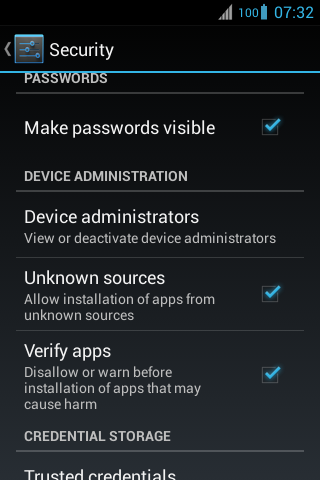
2) If you already have file explorer app, skip this step, else, find and install one on Google Play. I recommend ES File Explorer or Explorer, it's free.
3) In file explorer app, navigate to the downloaded APK location and tap on it, you'll be prompt to install the app. Tap install.
3. I want this xxx app. Can you upload them?
Send me the apps name, link or type of content you want me to update in the future update at
https://www.facebook.com/messages/rapierblog
Don't forget to like and check "Get Notification" in order not to miss a single update!





https://play.google.com/store/apps/details?id=jp.marvelous.clock1&hl=ja
ReplyDeleteplz!